A Beginner's Guide to Privacy Settings
Facebook's Privacy's Settings - How to Manage Your Content
Facebook is the most popular and active social media site in the world. As of February, 2018, there are approximately 2.13 billion users worldwide, which is a 14% increase from February, 2017. In addition, 1.15 billion of those users visit Facebook everyday through the use of their mobile phone Website Source: Zephoria.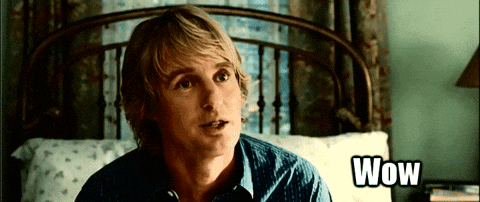
Image Source: Giphy
As Facebook continues to grow with more and more people actively using it everyday, it's important to understand how to manage your privacy settings so your private posts do not have the ability to be seen publicly, with the possibility of circulating through other user's news feeds.
Firstly, it's important to know where to access your privacy settings on Facebook. At the top right of your Facebook home page, there is a question mark titled Quick Help. Beside that question mark, there is a arrow which if you click on it, it drops down and offers a wide variety of account settings and abilities, one of which is titled Settings. Once you've clicked on settings, to the far left of your screen you will see the Privacy setting which offers a whole list of options which you can personally customize to your specific liking.

Image Source: Sunday Post
Now, lets say you want to control who sees your posts. This is perhaps one of the most frequently asked questions from Facebook users who are looking to change their privacy settings. Sometimes we only want our friends or even specific people to see our posts. No one wants their boss or potential employer spying on their outside-of-work activities, especially if these activities would most certainly not be deemed as appropriate by employers. To customize this, all you have to do is click on the first option in your privacy settings which is titled Who can see your future posts? Click on Edit to the right of the screen, and Facebook provides 5 available options to choose from. These include public, friends, friends except, specific friends, and only me. These 5 options give users the ability to choose their level of privacy at every possible degree to where each user is comfortable with posting content on Facebook.
With regards to Facebook activity, users also have the option to review all posts, pictures, and videos you are tagged in. If there is any prior content you are uncomfortable with people seeing you tagged in, you can review these posts and un-tag yourself at any time. In addition, users can limit the audience for posts they've shared in the past so only specific people can see prior content from you.
The next subsection of the Facebook privacy settings involves how other people can contact you or look you up.

Image Source: Time Magazine
As shown above, users can dictate which Facebook users can send them friend requests and who can look you up using your email address and phone number you provided on your account. Facebook also controls other search engines like Google and even Yahoo when it comes to providing a link to your profile.

Image Source: Gizmodo
If you do not wish to have any search engines provide a link to your profile, you can edit your settings from Yes to No.

Image Source: GFycat
Overall, privacy helps to maintain a person's autonomy and individuality, and each person should have that ability whether it be in real-life or whether it be on social media. It's important to understand that you have control over what you say and who you wish your audience to be. Therefore, knowing the basics to Facebook's privacy settings, provides individuals with a certain sense of security and freedom to where users feel comfortable communicating their perspectives and experiences with others online.
Comments
Post a Comment